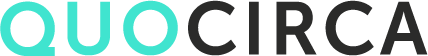Microsoft Universal Print Set to Boost Cloud Printing Momentum
July 22, 2020
Articles, Channel, Digital Transformation, Managed Print Services, Research, Trends
On 21 July 2020, Microsoft announced the public preview of Universal Print, its Azure-powered cloud-based print solution. Universal Print moves key Windows Server print functionality to the Microsoft 365 cloud, meaning organisations no longer need on-premises print servers and do not need to install printer drivers on devices. Universal Print adds key functionality such as security groups for printer access, location-based printer discovery, and a comprehensive administrator experience.
Quocirca believes that Universal Print will accelerate the transition to a cloud-based print infrastructure as organisations look to deliver an efficient, secure and cost-effective print environment that supports today’s rapidly evolving hybrid workplace.
Why cloud-based printing?
Quocirca’s IT Decision Maker (ITDM) Hybrid Workplace Study reveals that 85% of organisations in the UK and US have already, or plan to transition to, some form of cloud-based print management. There are a number of reasons for this shift.
Traditional on-premise print management is complex and costly, often requiring multiple servers to manage print job submission, authentication, accounting and device monitoring along with providing high availability. In particular, print servers are expensive to acquire, maintain and upgrade and often lack central management.
According to Quocirca’s Cloud Print Services Study, on average, the initial cost to an organisation of acquiring and provisioning a print server amounts to approximately £1,900, with ongoing running costs of around £1,500 per year. An average organisation has 3 print servers, so total costs are close to £6,000 in CapEx/provisioning, followed by £4,500 in OpEx costs per annum. On top of this, tasks such as driver installation, device configuration, firmware updates and app deployment can create a significant IT burden on already stretched IT resources.
Moving to a cloud-based print infrastructure eliminates the need for on-premise print servers and lowers capital expenditure. Not only does this reduce the operating expenses associated with on-premise servers, it also lowers energy costs and reduces the IT administrative burden.
Cloud print platforms enable convenient anywhere, anytime, any device printing for mobile workers. Print jobs can be released from any print device through secure user authentication. Importantly, when using a cloud-based print platform based on a public cloud such as Microsoft Azure, customers can be assured of the resilience and built-in security of the underlying platform.
What is Microsoft Universal Print?
Universal Print is a Microsoft 365 subscription cloud-based print solution that runs entirely on Microsoft Azure. According to Microsoft, since they announced the private preview of Universal Print in March, more than 2,500 customers have been testing the new service.
Universal Print eliminates the need for an on-premises infrastructure when deployed with Universal Print compatible printers. There are two modes for this – printers that natively support Universal Print, and legacy or non-compatible printers which can be used by implementing Universal Print connector software. This requires a Windows 10 Pro or Enterprise client to run on.
With Universal Print, the print queue is stored in the Office 365 tenant and print jobs are sent to and pulled from the service using the standards-based Internet Printing Protocol (IPP). IT administrators manage printers directly through a centralised portal.
Universal Print eliminates the need to install printer drivers and enables print from zero-trust networks via single sign-on (SSO) when connected to the internet and authenticated to Azure Active Directory (Azure AD). Printer deployment and default printer configuration on end-user devices uses Microsoft Endpoint Manager (Microsoft Intune). Universal Print also offers print usage reporting. Microsoft states that print data is stored in the same way as other Microsoft Office data to meet regulatory requirements and offer demonstrative security to customers.
Integration with other Microsoft 365 services
Notably, Universal Print also integrates with other Microsoft Services. For instance, if a document has information that is marked sensitive through Endpoint Data Loss Prevention, Universal Print will stop it being printed.
According to the Microsoft announcement, print jobs are encrypted at rest, with an option for tenant-provided encryption keys. The service enforces strong authentication of users and printers, using the Azure AD identity platform to provide enterprise-level security such as Single Sign On and multi-factor authentication services.
Third party services can build on the Microsoft Graph APIs to offer additional tracking or reporting features. Meanwhile, Power Automate can be used to control which users are allowed to print, as well as what, when and where.
Given the growth in remote working, Data Loss Prevention features will be vital to securing printing in the home environment. Indeed, 83% of respondents in Quocirca’s ITDM Hybrid Workplace Study research state that their organisation has significant or some concerns over the security of home-based printers and what users are printing on them. The same research shows that 85% have introduced or are planning to introduce digital rights management (DRM) solutions in order to help bolster information security.
Print vendor support for Universal Print
Given Universal Print will work best with printers that have native support, many OEMs are working on providing firmware updates. Canon and Lexmark have both announced that they are releasing firmware updates for currently marketed products. Other OEMs that have announced that they are working on native Universal Print support include Brother, Epson, HP and Konica Minolta.
Many ISVs have also integrating support for Universal Print. PaperCut has announced native support for Universal Print in PaperCut MF and PaperCut NG; Pharos supports Universal Print with its Beacon cloud services; Y Soft is integrating Universal Print into its SAFEQ solutions and has announced the YSoft OMNI Series which consists of the YSoft OMNI Bridge, a serverless Edge device and YSoft OMNI Apps.
Other ISVs that announced support for Universal Print include Ezeep, NT Ware, Kofax, MPS Monitor, PaperCut, Printix and Ringdale.
Boosting cloud printing momentum
Microsoft Universal Print will undoubtedly accelerate the shift to a cloud-based infrastructure. Although Google has retired its cloud printing support, Microsoft’s commitment to cloud printing through the rapidly expanding Azure platform will certainly expand the potential opportunity for both OEMs and ISVs.
Universal Print will, of course, be best suited to companies that are fully operating on Azure AD and are looking to eliminate print servers. Even for those who do not have a full Azure cloud environment, but do have a full Microsoft 365 office deployment, Universal Print offers a means of further reducing their print infrastructure costs. However, some organisations may prefer a hybrid approach with one or more physical print servers still managed on-premise to ensure high availability and address security concerns.
Currently, Universal Print does not support document capture/scan workflows which are key to many organisations’ digitisation and business process automation efforts. For secure pull printing, organisations may still need to deploy a third-party secure print solution to provide consistent secure printing across an organisation, particularly for mixed fleet environments.
Given Universal Print is in public preview, Microsoft is welcoming new feature suggestions to address customer needs. As such we can expect new functionality such as secure printing to appear before public release – and to continue to be added as the service matures.
Ultimately, Universal Print can be an effective tool in helping to support the printing needs of the hybrid workplace, providing remote workers with a secure way to submit print jobs either to home office printers or to any office location.
Cloud printing is certainly the way forward as organisations navigate the new demands on their traditional print infrastructure.