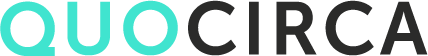8 factors to consider when selecting a cloud printing platform
April 30, 2021
Channel, Security, Managed Print Services, Digital Transformation, Research, Article, Trends
Cloud adoption has seen explosive growth over the past year. Cloud infrastructure has proved essential to helping businesses adapt to remote working, enabling them to become flexible and resilient during a very unpredictable time. As businesses accelerate their cloud migration, edge computing adoption is also expanding as a result of the growing IoT landscape and hyperscale providers such as AWS, Microsoft and Google develop solutions to distribute their cloud capabilities closer to the edge.
Mitigate risk and improve efficiency by shifting the print infrastructure to the cloud
As organisations look to assess the effectiveness of the existing IT infrastructure, particularly as offices start to re-open, there are opportunities to make significant efficiency and cost savings by shifting the print infrastructure to the cloud. Quocirca’s Cloud Print Services 2021 report reveals that 72% of organisations are planning to increase their use of cloud print management between now and 2025.
As IT teams are faced with managing printing across a hybrid workplace, cloud printing platforms can provide an effective way of tracking, monitoring and securing print in both the office and home environment. With untrusted devices, such as home printers, posing a threat to enterprise security it becomes an imperative that businesses implement robust cloud print platforms that support the zero trust environments that more organisations are beginning to operate to reduce their vulnerability to cyberattacks and minimise the malicious or accidental loss of information by their employees.
An evolving and diverse market
Making sure the right cloud print service provider and platform is selected is critical to success. However, the market is complex and still evolving, with many different approaches available. Some print manufacturers offer a fully managed cloud print service, while independent software vendors (ISVs) are a good solution for organisations operating a mixed fleet environment, or where organisations are not using a fully outsourced managed print service (MPS).
Quocirca recommends that buyers evaluate how cloud print service providers can support their specific cloud journey. A portfolio that offers private, public and hybrid models will enable organisations to transition as their on-premise and cloud needs adapt.
- Serverless or hybrid? In smaller organisations that have very few workstations or printers, a serverless model may be a better approach to saving money on print server costs and overheads, or at least creating a more predictable cost base for ongoing print related issues. It can also appeal to enterprises that are consolidating servers, looking to control print costs and lower the IT administrative burden. For organisations not looking to completely eliminate their print servers, or who may have security concerns, a hybrid solution deployed under a single management platform allows ease of use for administrators while still allowing for consolidation and cost savings may be the better choice.
- Multi-tenant platform. Single tenant-hosted solutions are more expensive and provide better overall control and nominal security capabilities, but they can also create availability risks due to manual maintenance and update processes. Multi-tenant solutions are generally highly configurable and also include solid security managed by the service provider. Multi-tenancy also keeps costs down as the platform is constantly evolving to support a multitude of individual tenants. The cloud platform should deliver continuous updates and feature releases to all customers along with defined uptime SLAs. Customers must be kept informed of what changes are going to be introduced and when to allow for education of users.
- VPN requirements. Some cloud printing solutions are hosted on a cloud server, but still require a VPN tunnel into the network, limiting accessibility. Using a VPN service to enable users to connect to the print platform adds significant overheads in terms of performance of the connection, cost of the VPN, installation and management on desktops and mobiles. It can also create an unnecessary security weakness as the VPN provides access to the whole on-premise network should it be compromised in any way.
- Document security. The print platform should allow either compression of print jobs, or local handling of at least some part of the job, rather than sending all the data and metadata around print jobs to the cloud to be spooled. A cloud-based platform can keep print jobs on the local network behind the firewall. Preferably, any data that is sent between the client and the cloud should be encrypted to prevent the stream being captured via a man-in-the-middle attack. To ensure GDPR compliance, data sovereignty issues are coming into sharper focus, particularly for European companies. Look for cloud print platforms that are hosted across multiple regional data centres.
- Identity and access management (IAM) and multi factor authentication (MFA). Consider a cloud printing platform that enables users to authenticate at any device using either smart card release, other forms of near field communication/Bluetooth, biometrics, or through PIN printing. Identity management is becoming a much stronger focus as enterprises evaluate zero trust security models. Look for integration with IAM platforms such as Okta and Ping Identity. At a bare minimum, multi-factor authentication (MFA) systems should be implemented, preferably using mobile device-based apps.
- Native driver support. While a universal print driver (UPD) can offer simplicity, buyers should consider solutions that offer native driver support which can use the full functionality of the MFP. If this is not possible, look for UPDs that offer the best support for the functionalities most used by your users, such as double-sided printing, collation, best-fit, colour/black and white and so on. For Microsoft Azure AD users, look for a cloud printing platform that integrates with Universal Print by Microsoft.
- Support for document capture. Beyond cloud printing support and management, consider if the platform supports document capture processes. Many cloud platforms are closely integrated with MFP embedded platforms which can support digital workflow processes, and also monitor and track scanning usage and activity.
- Reporting and analytics. Traditional print management solutions offer extensive reporting on printer utilisation, device performance, consumables usage (toner, paper) as well as service information. Some cloud printing platforms (particularly those based on serverless/direct IP printing) do not offer extensive reporting capabilities so look for integration with analytics solutions. Reporting of home printing can also be managed by edge appliances – some cloud print vendors offer these as an alternative to installing data collection agents on PCs.
Ultimately, through flexibility and scalability, a cloud printing platform enables an organisation to future proof its business and provide a multi-layered approach to security to safeguard the hybrid work environment from potential print vulnerabilities.
Please download a free summary of the Quocirca Cloud Print Services 2021 Report. This features products and solutions from the following vendors:
- Print Vendors: Canon, HP, Konica Minolta, Lexmark, Ricoh, Xerox
- ISVs: EveryonePrint, eZeep, MPS Monitor, MyQ, NT-ware, PaperCut, Printix, Process Fusion, Vasion, Y Soft
To hear from some of these vendors, please see In the Spotlight with Quocirca Video Podcast or subscribe to our YouTube channel.