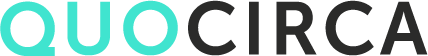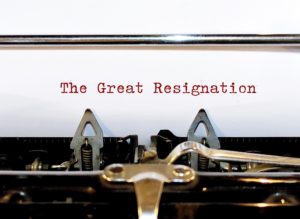HP Workpath: Driving a new MFP and digital workflow ecosystem
October 29, 2019
Articles, Channel, Digital Transformation
HP’s new Workpath platform, announced on 28th October 2019, provides HP with a much overdue multifunction printer (MFP) that enables businesses to build personalised and integrated digital workflows. HP has taken time to create a compelling integrated platform that offers enhanced security features based on the Google Android Studio development environment.
In the face of hardware commoditisation, digital workflow platforms are now a key opportunity for print manufacturers to differentiate their MFPs. As organisations look to accelerate their digitisation transformation initiatives, the ability to capture documents at the MFP device and connect to enterprise content management applications provides a much-needed bridge between the paper and digital business world. In today’s digital workplace, traditional legacy processes are no longer sustainable, and users expect to be able to access and collaborate with information securely, regardless of the location or device.
The Smart MFP as a productivity tool
MFPs have evolved from peripheral office devices for mainly printing and copying, to sophisticated Smart MFPs. It is this new breed of Smart, intelligent and connected devices that can play an integral role in an organisation’s transition from paper-based workflows to true digital transformation.
Most Smart MFPs run an embedded platform which enables customised apps to be developed. Accessible from the MFP user panel, the apps afford users with simple and flexible access to digital workflows – such as scanning to the cloud (e.g. SharePoint, Box or Google Drive) or enterprise class applications like ERP or ECM platforms.
HP’s Workpath platform enables personalised workflows
HP’s new WorkPath platform (formerly JetAdvantage Link) is one of six elements which HP refers to as ‘Information Liquidity’ enablers – essentially, capabilities to drive more effective capture, sharing and distribution of digital information. Other elements include HP Roam for Business, HP Command Center, HP Smart Device Services, HP Secure and HP’s MFP devices.
HP Workpath is built on an open platform and will run apps developed in Android Studio. HP claims a much faster time for custom app development (a number of client projects have taken less than 2 weeks for a full end user experience) and a larger selection of possible solutions from such the broader Android development community.
HP offers a range of Workpath apps – cloud connectors, basic apps and third party apps. An open SDK is available on HP.io and can be used in Android Studio 2.5 and above or Xsamrin free of charge.
Where HP Workpath particularly stands out is in its differentiated security features:
- Attestation of each device connected ensures it is an official HP MFP
- Containerised apps that only exist for the session they run. This means there is no persistence of data.
- All apps are HP security tested with a dynamic whitelisting to check integrity on a daily basis. This is connected to a revocation capability to have an app turned off on the device if needed. This differs to other platforms where the app may only be validated at installation. Combined with HP Sure Start and Connection Inspector, this means that the chances of any app being hijacked by a third party are minimised.
- HP’s Sign In Once technology provides a way to sign into cloud services inside the apps without storing any user data on the device. The HP cloud token proxy service provides access tokens for the user at the point they are needed.
To date HP reports that it has had 700 SDK downloads, over 300 developers and 50 apps at launch.
HP Command Center
HP Command Center is a cloud delivery platform for HP Workpath services. It provides an easy, flexible approach for channel partners to manage device onboarding to the HP cloud and the complete app deployment and support process. Features of HP’s Command Center include:
- Integrated onboarding.
- Custom portfolio – subscriptions for accounting and invoicing.
- Task scheduling for easy ongoing management of services.
- Real time support – remote log generation and firmware updates.
Quocirca opinion
The Workpath set of technologies provides HP with a solid platform to help its partners rapidly develop digital workflow apps to support their customers’ digitisation requirements. Up to now, HP has lacked a comprehensive digital workflow app strategy. HP Workpath will go some way to helping it catch up to major competitors who have well-established mature embedded app platforms. Channel engagement will be critical to its success, HP’s extensive developer and channel network should enable it to develop a broad and industry leading app ecosystem, one which will ultimately amplify the use of MFPs as an integral starting point to digitisation projects.